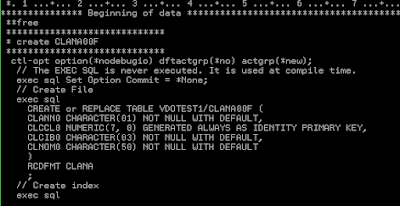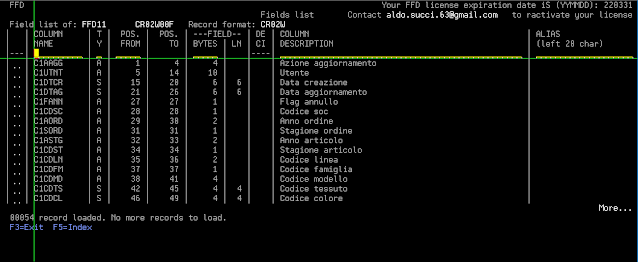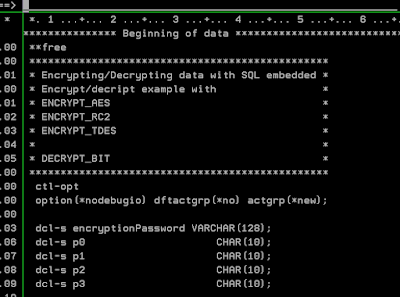(IBM i fans only) Each IBMi User Knows They Run the Most Efficient System. All Others Just Have Too Much Money

Each IBMi User Knows They Run the Most Efficient System. All Others Just Have Too Much Money. Let's take a moment to ponder this thought-provoking and slightly provocative motto: Each IBMi user knows they run the most efficient system. All others just have too much money. I can't take credit for this line—I read it somewhere a while ago, and unfortunately, I don’t know who the original author is. Nonetheless, it's a statement that resonates with many of us in the IBM i community. But is this motto still relevant today? With advancements in technology and the rise of various competing platforms, some might argue that the landscape has changed. Others might say that IBM i remains unparalleled in terms of reliability, efficiency, and total cost of ownership. So, why not take a 5-minute break, grab a coffee, and let's discuss this! Why IBM i Users Swear by It IBM i has long been known for its rock-solid stability, security, and seamless integration capabilities. Many busin...