IBMi (AS400) fans only : UTILITIES - How to retrieve physical file description
This program allows you to see the information relating to a physical file (or Table) and its logical views on a 132-column screen.
This program also allows you to filter the columns of the key fields. This is very handy to check if the logical view we are looking for already exists.
Type FFD (F4)
The program lists all column names with their attributes.
The program lists all column names with their attributes.
Type F5 to work with Logical wiew.
You can filter each column in this way:
This is a way to retrieve physical file description and its logical view
If you are interested in this program Download FFD *SAVF
If you have a profile on PUB400, type ADDLIBLE FFD11
then type FFD (F4)
then fill in the fields
TABLE_NAME (your table name on PUB400)
LIBRARY (your PUB400 library or *LIBL)
to test my FFD (Phisical file description) utility.
#IBMiSample
Need some help loading the *savf?
HOW TO GET *SAVF FROM YOUR DESKTOP TO YOUR IBM I SYSTEM
I added a new feature - Create Phisical file Sql Source in QTEMP
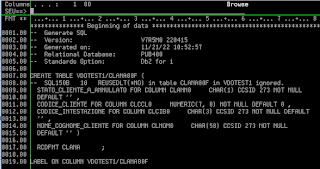
For example, from the CLANA00F physical file I get the DLL:
-- Generate SQL
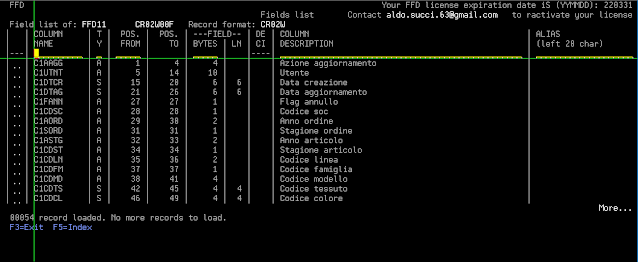

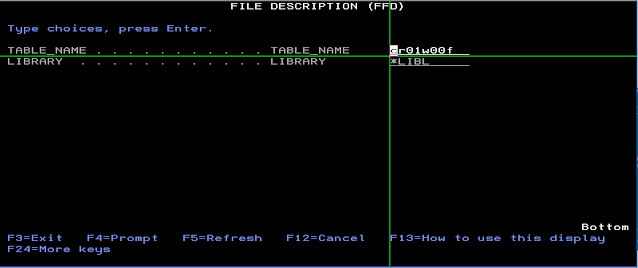
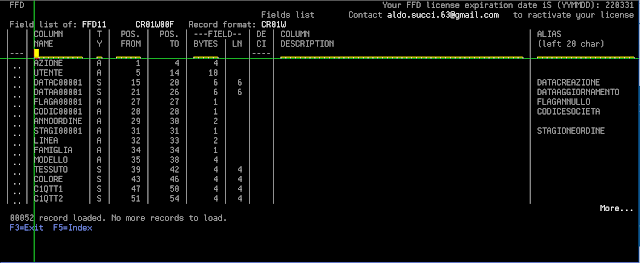
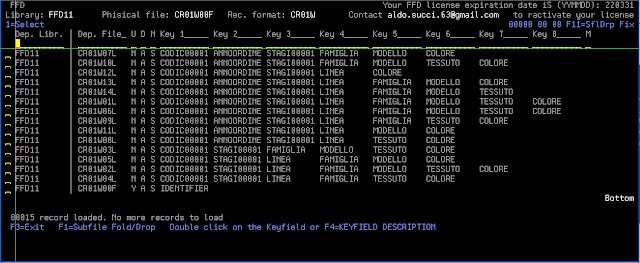

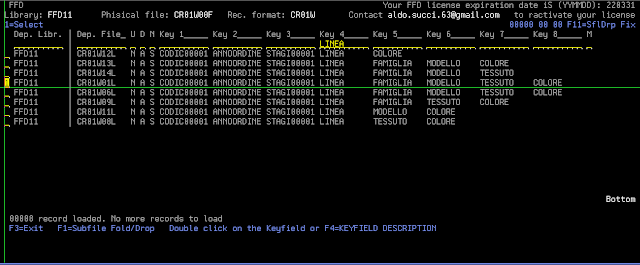
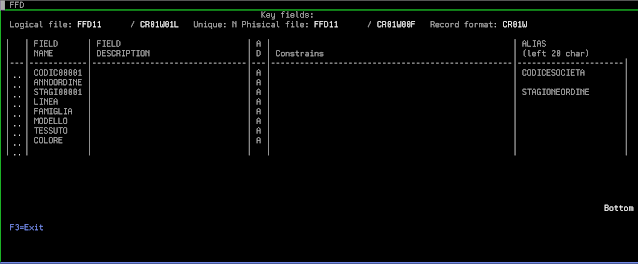
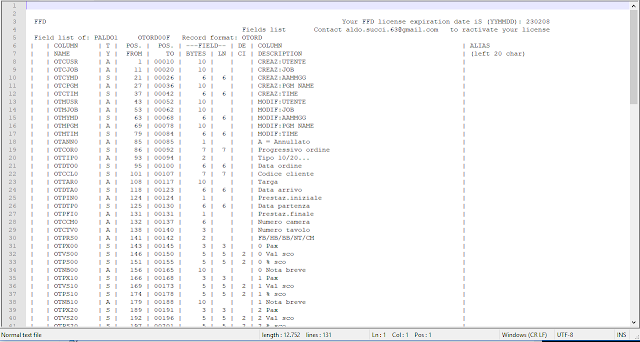
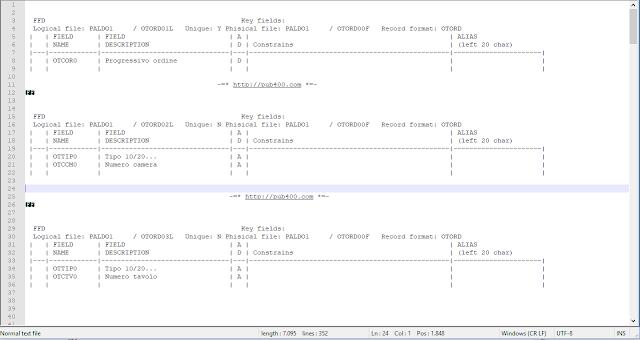



I liked this a lot. I need the program behind this.
ReplyDeleteIf you are interested in this program write me at: aldo.succi.63 (at) gmail.com
DeleteI downloaded and tried to RSTLIB as described by you, only restored 2 objects and not 28 objects. Is there anything, I am missing?
ReplyDeleteWhich release of the operating system do you have?
DeleteV7R3M0
DeleteThe issue is most likely related to the release level of your operating system. The save file (*SAVF) for FFD was created on IBM i V7R5M0, while your system is running V7R3M0.
DeleteI’m really sorry for the inconvenience.
By the way, have you had the chance to try FFD on the public PUB400 server?