IBMi (AS400) fans only ' How to copy a library to a Windows PC folder
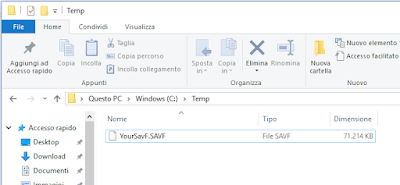
Step 1. On your IBMi create a Save File in any library (A Save File is a special type of file that is used to store a backup of data or objects). I use the MYSELF1 library in this example. CRTSAVF FILE(MYSELF1/YourSavF) Step 2. Save Your library to Your Save File. SAVLIB LIB(LibraryToSave) DEV(*SAVF) SAVF(MYSELF1/YourSavF) Now go to your Windows Personal Computer 1. Open a command prompt window ( CMD ). 2. Type the following: CD C:\TEMP Press the Enter key. 3. FTP SYSTEMNAME or FTP xxx.xxx.xxx.xxx where SYSTEMNAME is the IBM i system name and xxx.xxx.xxx.xxx is the IP address. Press the Enter key. 4. Type the user ID and password. 5. To change to binary mode, type the following: BIN Press the Enter key. 6. To change the host and client to naming convention type 1, type the following: QUOTE SITE NAMEFMT 1 Press the Enter key. 7. Get the SAVF and put it into C:\TEMP GET /QSYS.LIB/MYSELF1.LIB/YOURSAVF.SAVF YourSavF.SAVF Press the Enter key. Now YourSavF.SAVF is in PC folder C:\TEMP