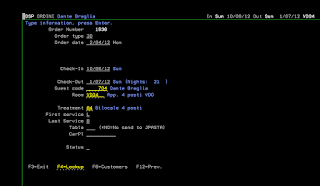IBMi (AS400) fans only : How to check the display size on 5250 screen. *DS3 80 columns or *DS4 132 columns
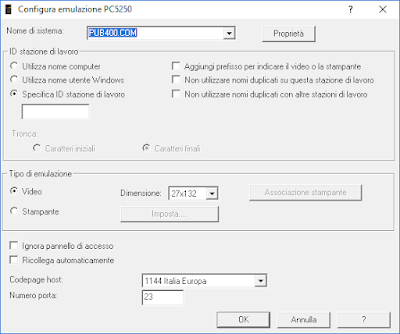
#IBMiSample In this example CHKDS4.RPGLE detects the screen setting. As an example I propose a CLP that calls PGM1 if the setting of 80 columns is detected, or calls PGM2 if the setting of 132 columns is detected.