IBMi (AS400) fans only : How to check the display size on 5250 screen. *DS3 80 columns or *DS4 132 columns
#IBMiSample
In this example CHKDS4.RPGLE detects the screen setting.
As an example I propose a CLP that calls PGM1 if the setting of 80 columns is detected, or calls PGM2 if the setting of 132 columns is detected.
PGM
DCL VAR(&ROW) TYPE(*CHAR) LEN(5)
DCL VAR(&COL) TYPE(*CHAR) LEN(5)
CALL PGM(CHKDS4) PARM(&ROW &COL)
/* DISPLAY 80 COLUMNS */
IF COND(&COL *EQ '00080') THEN(CALL +
PGM(PGM1))
/* DISPLAY 132 COLUMNS */
IF COND(&COL *EQ '00132') THEN(CALL +
PGM(PGM2))
ENDPGM
This is the display which simply writes X to row 2 column 2
whether the display is set to 80 columns or 132 columns.
CHKDS4.DSPF
A DSPSIZ(27 132 *DS4 +
A 24 80 *DS3)
A R SCREEN
A 2 2'X'
A
This is the RPGFREE program that check the infds ScreenSize values position 152 and 154.
CHKDS4.RPGLE
**free
//********************************
//chk ScreenSize 80/132 colonne *
//********************************
dcl-f CHKDS4V workstn infds(ScreenSize) ;
dcl-ds ScreenSize qualified ;
Rows int(5) pos(152) ;
Columns int(5) pos(154) ;
end-ds ;
dcl-pi CHKDS4;
p_Rows char(5);
p_Columns char(5);
end-pi;
p_Rows = %editc(ScreenSize.Rows :'X');
p_Columns = %editc(ScreenSize.Columns:'X');
*inlr = *on ;
I appreciate all the comments made on this blog.
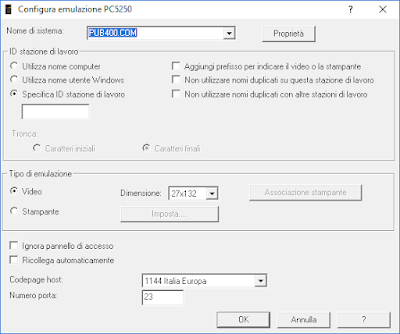



alternate way to determine the device display size without opening a dspf.
ReplyDeletepardon the spacing...
DCL &supp *CHAR 1
CALLPRC PRC('QsnQryModSup') PARM(('4') (&SUPP) (*OMIT) (*OMIT))
if cond(&supp = '0') then(do) /* only 24x80 screen support */
* - - - - - - - - - - - - - - - - - - - - - - - - - - - - - -
* Procedure to check if a given screen mode is valid. The
* first argument, Mode, can be '3' for 24x80 or '4' for 27x132.
P ChkScrMode B Export
D ChkScrMode PI N
D Mode 1A Const
D IsValid S 1A
D QryMode PR ExtProc( 'QsnQryModSup' )
D DspMode 1A Const
D IsValid N
D Handle 10I 0 Options( *Omit )
D ErrorDS Options( *Omit: *Varsize )
D Like( ApiErrorDS )
C Callp QryMode( Mode: IsValid: *Omit: *Omit )
C Return IsValid
P ChkScrMode E