IBMi (AS400) fans only * How to import a CSV file into db2

#IBMiSample
Let's try with a very simple csv like this, called file1.csv:
Code;Name
3741;Joe
3742;Barth
3810;
3945;
First of all we need to save file1.csv into ISF.
In my PUB400 (free AS400 at pub400.com) I have this directory:
/home/PALDO
/home/PALDO
I copy file1.csv to /home/PALDO
Use standard FTP transfer software (I use WinScp, I think Filezilla will work too)

Let's take a look inside my directory
I type WRKLNK and I verify the existence of File1.csv

It looks as expected:
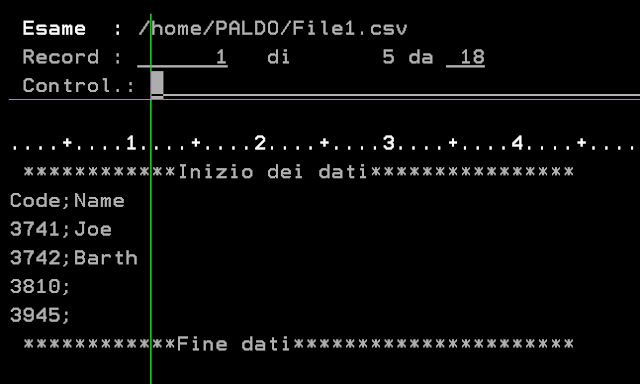
To import this file I need a similar table on DB2.
In my example it means that I will create a table with a decimal field and a charachter field.
I create the table TEMPCSV (PALDO1 is my Library):

CREATE TABLE PALDO1.TEMPCSV (
CLCCL0 DECIMAL(7, 0) DEFAULT 0 ,
CLNOM0 CHAR(50) DEFAULT ' ' )
RCDFMT FMTXX
Here's my new table TEMPCSV:

We can optionally set up a source file to note lines not imported by the CPYFRMIMPF command. In my opinion it is very useful.
Type
CRTSRCPF FILE(PALDO1/IMPERRORS) MBR(IMPERR) TEXT('Errors CPYFRMIMPF')
to create a source file. PALDO1 is my Library.
CRTSRCPF FILE(PALDO1/IMPERRORS) MBR(IMPERR) TEXT('Errors CPYFRMIMPF')
to create a source file. PALDO1 is my Library.
Type:
CPYFRMIMPF FROMSTMF('/home/PALDO/File1.csv') TOFILE(PALDO1/TEMPCSV) MBROPT(*REPLACE) RCDDLM(*CRLF) FLDDLM(';') ERRRCDFILE(PALDO1/QCLSRC IMPERR) ERRRCDOPT(*REPLACE) RMVCOLNAM(*YES)
Let's take a look at the TEMPCSV table:
CPYFRMIMPF FROMSTMF('/home/PALDO/File1.csv') TOFILE(PALDO1/TEMPCSV) MBROPT(*REPLACE) RCDDLM(*CRLF) FLDDLM(';') ERRRCDFILE(PALDO1/QCLSRC IMPERR) ERRRCDOPT(*REPLACE) RMVCOLNAM(*YES)
Let's take a look at the TEMPCSV table:
That's it.
I appreciate all the comments made on this blog.








Great tutorial! I'll definitely try it out and let you know how it goes. Thanks.
ReplyDeleteOttimo lavoro Aldo! Grazie del suggerimento.
ReplyDelete