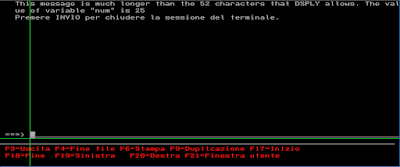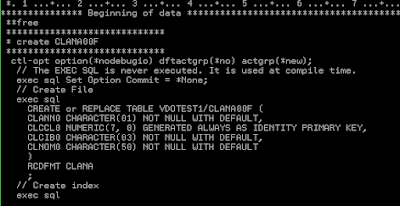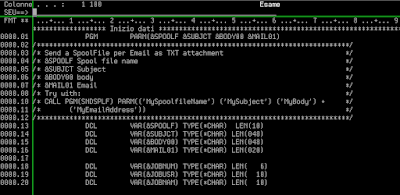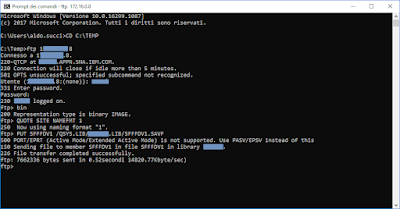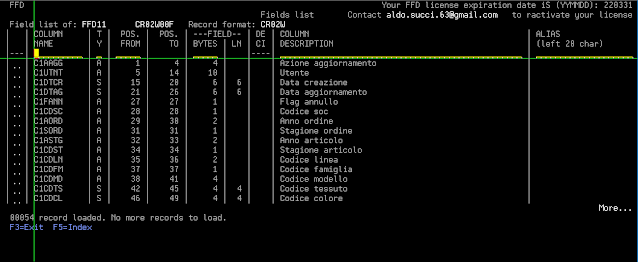IBMi (AS400) fans only ' How to pass parameters to a Query

#IBMiSample Each IBMi user knows they run the most efficient system. All others just have too much money. First of all look at this post and compile and populate OTORD00F file to use this example. Let's create a query called Q01A : ccm represents our parameter to pass to the query. Type F3 Now let's write the CL to pass the ccm parameter to the query: Q01ACL CL ****************** Inizio dati ******************************* PGM PARM(&CCM) DCL VAR(&CCM) TYPE(*CHAR) LEN(5) STRQMQRY QMQRY(Q01A) OUTPUT(*) QMFORM(*QMQRY) + ALWQRYDFN(*YES) SETVAR((CCM &CCM)) ENDPGM ******************** Fine dati ******************************* We save and compile the CL. Now let's try. Type: CALL PGM(Q01ACL) PARM(('103')) I have two records into OTORD00F with OTCCM0 = ' 103 '. This is the r