IBMi (AS400) fans only ' How to pass parameters to a Query
#IBMiSample
Each IBMi user knows they run the most efficient system. All others just have too much money.
First of all look at this post and compile and populate OTORD00F file to use this example.
Let's create a query called Q01A
Now let's write the CL to pass the ccm parameter to the query:
Q01ACL CL
****************** Inizio dati *******************************
PGM PARM(&CCM)
DCL VAR(&CCM) TYPE(*CHAR) LEN(5)
STRQMQRY QMQRY(Q01A) OUTPUT(*) QMFORM(*QMQRY) +
ALWQRYDFN(*YES) SETVAR((&CCM &CCM))
ENDPGM
******************** Fine dati *******************************
Now let's try.
Type:
CALL PGM(Q01ACL) PARM(('103'))
I have two records into OTORD00F with OTCCM0 = '103'.
This is the result:
I have two records into OTORD00F with OTCCM0 = '103'.
This is the result:
Query . . . . .: VDOTEST1/Q01A Larghezza .: 123
Modulo . . . .: VDOTEST1/Q01A Colonna . .: 1
Controllo . . .
Riga I....+....1....+....2....+....3....+....4....+....5....+....6....+.
OTANN0 OTCOR0 OTTIP0 OTCCL0 OTDTA0 OTDTP0 OTCCM0
------ ---------- ------ ---------- -------- -------- ------
2 10 2 190,108 190,112 103
6 10 2 190,108 190,112 103
****** * * * * * F I N E D E I D A T I * * * * *
That's it
Update to post
One of my very few readers asked me::CCM is a numeric parameter; I receive an error or empty result with a character parameter. Please could you reply how to configure the query to receive numeric and the *char parameters ?
Well, If you define a new numeric Type variable &CCL like in the example below (1), and if you add &CCL as a parameter into STRQMQRY (2)
Well, If you define a new numeric Type variable &CCL like in the example below (1), and if you add &CCL as a parameter into STRQMQRY (2)
Actually, STRQMQRY only accepts alphanumeric parameters.
To answer my kind reader's question:
Define an alphanumeric field also to make a selection on an alphanumeric field, as in the example below:
To answer my kind reader's question:
Define an alphanumeric field also to make a selection on an alphanumeric field, as in the example below:
then type:
CALL PGM(Q01ACL) PARM(('102') ('4'))
I have two records into OTORD00F with OTCCM0 = '102' and OTCCL0 = 0000004
There is another technique which does not pass parameters to the QUERY. It involves writing the parameters to a file and adding this file to the QUERY.
Let's see how:
Suppose I want to filter OTORD00F for a numeric field, OTDTA0 (6 0).
First of all I create the file which will contain the parameter, so I type STRSQL and then
CREATE TABLE Q02APARM (
Q2DTST numeric(6, 0) )
RCDFMT Q02AP
RCDFMT Q02AP
Then I write into Q02APARM
INSERT INTO Q02APARM (Q2DTST) VALUES (190108)
Now I create the QUERY (the query name is Q02A)
PGM
STRQMQRY QMQRY(Q02A) OUTPUT(*) QMFORM(*QMQRY) +
ALWQRYDFN(*YES)
ENDPGM
See https://www.ibm.com/docs/en/i/7.4?topic=ssw_ibm_i_74/cl/strqmqry.html for more details.










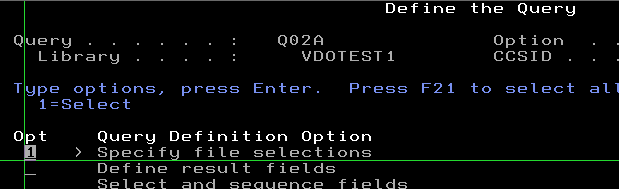


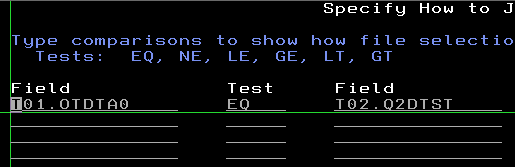
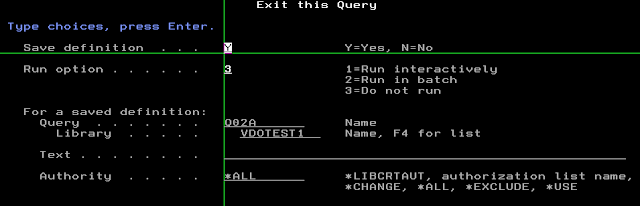
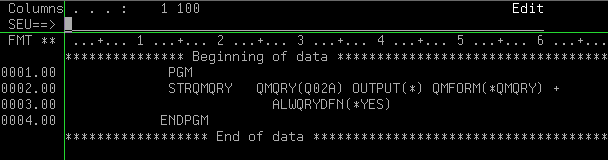




:CCM is a numeric parameter; I receive an error or empty result with a character parameter. Please could you reply how to configure the query to receive numeric and the *char parameters ?
ReplyDeleteHy my dear reader. I answered your question with an update to my post. Search for "Update to post" in this page.
DeleteThank you, I was recently asked this question by a coworker.
ReplyDeleteHi and thanks for the post, but does not work for me, i have an error say (Application error. QWM2701) Column or global variable ICRFLO not found , ICRFLO is an string, this is the value of the parameter and it is taking it as if it where the value of the field i do not understand
ReplyDeletehi
ReplyDelete