(IBM i fans only) Efficient WRKSPLF with WSF - How to Search string into spooled files, Sort, and Generate PDFs on IBMi
Searching Spooled Files Made Easy: A Unique Solution
Managing spooled files efficiently is crucial for users dealing with numerous rows of print data. IBM's WRKSPLF command provides a standard way to interact with spooled files, but it lacks certain features that can significantly enhance user experience. In this article, we'll delve into a powerful functionality that IBM doesn't offer — the ability to search among spooled file lists. Our goal is to highlight the advantages of this capability and introduce a practical solution.The Limitations of Standard WRKSPLF
While the WRKSPLF command is a handy tool for working with spooled files, it falls short in certain aspects. One prominent limitation is the inability to search efficiently through the list of spooled file rows. Users often find it challenging to quickly locate specific files based on criteria like creation date, status, or content.Introducing a Unique Solution: WSF (WorkSpooledFiles)
To address the limitations of the standard WRKSPLF command, I have developed a unique solution called WSF (WorkSpooledFiles). This program offers a fresh perspective on viewing and managing spooled file rows. Here are some key features that set WSF apart:1. Sorted by Creation Date/Time
In WSF, spooled file rows are presented in order of Creation-Date/Creation-Time. This means that the latest spooled file appears at the top of the list, providing users with quick access to the most recent print data.2. Advanced Filtering Options
WSF goes beyond standard capabilities by allowing users to filter each column. For instance, users can choose to view only the rows in HOLD status or filter based on specific criteria, making it easier to navigate through extensive lists of spooled files.3. Dynamic Sorting with F16 or Double-Click
Enhancing user flexibility, WSF enables dynamic sorting of each column. Users can utilize function key F16 or simply double-click on a column header to sort the spooled file rows based on that column's data.4. PDF Generation Capability
WSF doesn't stop at improved visibility and filtering. It also includes a feature to generate PDFs, providing users with a convenient way to save and share spooled file data.5. Search Functionality with F18
One of the standout features of WSF is the ability to search for a specific string within the listed files. The F18 key initiates a search, allowing users to pinpoint files containing the desired content quickly.How to Experience WSF
If you have a profile on PUB400, you can easily test WSF by adding the library FFD11 typing the command:ADDLIBLE FFD11
then type the command:
WSF (Enter)
WSF (Enter)
Conclusion
In conclusion, the ability to search among spooled file lists is a game-changer for users dealing with large volumes of print data. WSF offers a comprehensive solution that enhances the standard WRKSPLF command, providing users with advanced sorting, filtering, and searching capabilities. To explore the full potential of WSF and simplify your spooled file management, be sure to check out the detailed guide here.Your feedback on WSF is highly valued, and we encourage you to share your thoughts and experiences. Our goal is to continually improve and provide IBMi users with efficient and user-friendly solutions.
Stay tuned for more updates and innovative solutions on RPGFreeIBM.
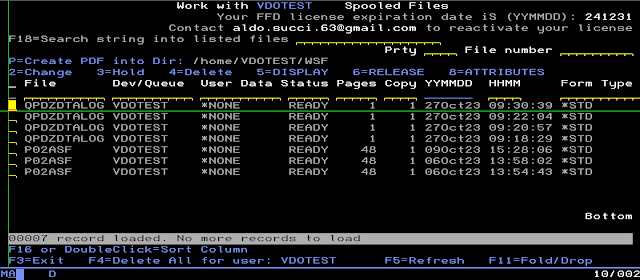
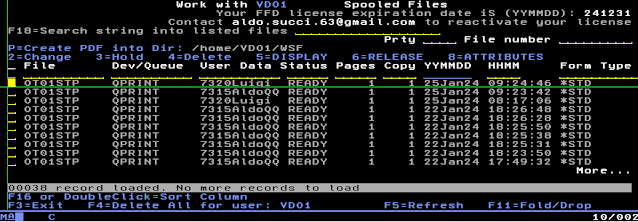
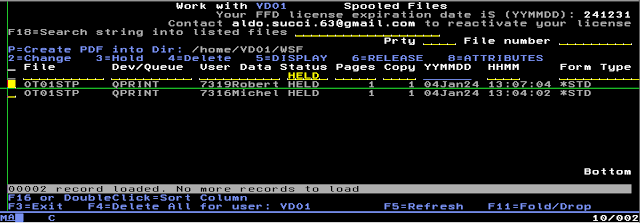
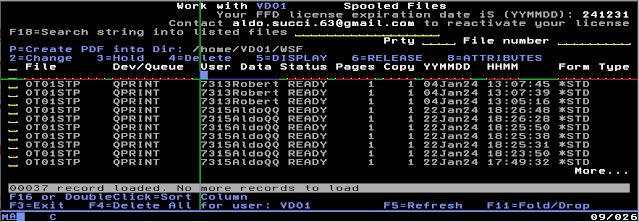
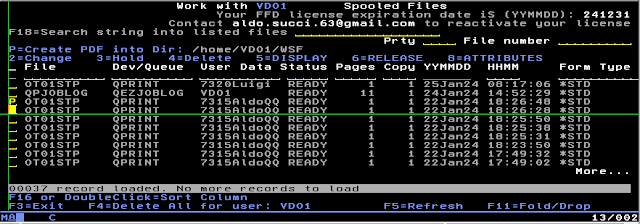
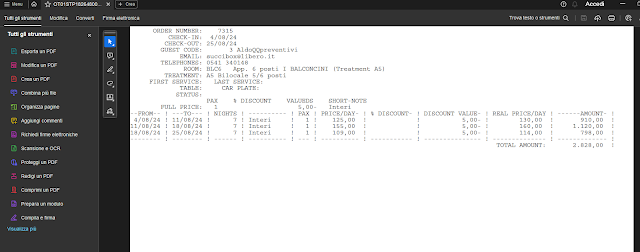




How can I olbtain this tool for my AS/400? Is ikt for free? Has a license?
ReplyDeleteHi! You can find all the details on this page: https://rpgfreeibm.blogspot.com/2022/10/another-way-to-manage-spooled-files.html
DeleteAt the bottom of the page, there's a link to download the *SAVF. You can try it out until December 31; after that, the cost will be €100 per year. Let me know if you have any other questions!