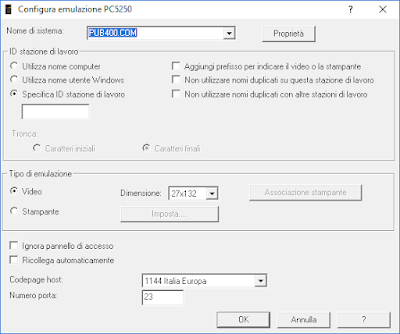#IBMiSample The ACTIVE_JOB_INFO table function returns one row for every active job. You can use it to get the same information as the WRKACTJOB command in an alternate mode. Look at the following examples: a. List all jobs of user VDOTEST SELECT JOB_NAME, SUBSYSTEM, SUBSY00001, AUTHO00001, JOB_TYPE, FUNCT00001, FUNCTION, JOB_STATUS, MEMOR00001 FROM TABLE(ACTIVE_JOB_INFO()) WHERE JOB_NAME LIKE '%VDOTEST%' b. List all jobs of subsystem QBATCH SELECT JOB_NAME, AUTHORIZATION_NAME, ELAPSED_TOTAL_DISK_IO_COUNT, ELAPSED_CPU_PERCENTAGE FROM TABLE(QSYS2.ACTIVE_JOB_INFO( SUBSYSTEM_LIST_FILTER => 'QBATCH')) A ORDER BY ELAPSED_TOTAL_DISK_IO_COUNT DESC c. List all jobs temporary storage SELECT JOB_NAME, AUTHORIZATION_NAME, TEMPORARY_STORAGE, SQL_STATEMENT_TEXT