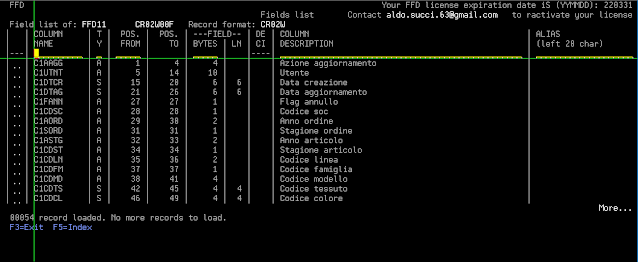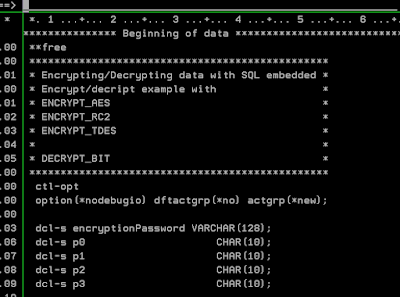IBMi (AS400) fans only ' How to get *SAVF from Your Desktop to your IBM i System
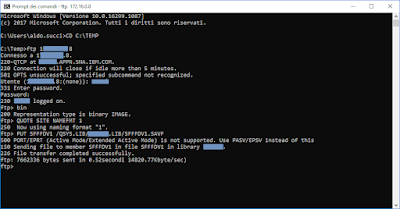
#IBMiSample Suppose your *SAVF name is SFFFDV1 For a PC: To FTP to the IBM i system, you should do the following: 1. Place SFFFDV1 in directory C:\TEMP 2. Open a command prompt window (CMD). 3. Type the following: CD C:\TEMP 4. FTP SYSTEMNAME or FTP xxx.xxx.xxx.xxx where SYSTEMNAME is the IBM i system name and xxx.xxx.xxx.xxx is the IP address. Press the Enter key. 5. Type the user ID and password . 6. To change to binary mode, type the following: BIN Press the Enter key. 7. To change the host and client to naming convention type 1, type the following: QUOTE SITE NAMEFMT 1 Press the Enter key. 8. To create the destination file in the library specified so you do not need to create the SAVF first, type the following: PUT SFFFDV1 /QSYS.LIB/ YOURLIB .LIB/SFFFDV1.SAVF Press the Enter key. 9. Now you have on your IBM i the *SAVF SFFFDV1 in your Library. To extract the SAVF objects, on your IBM i, type RSTLIB SAVLIB(FFDV1) DEV(*SAVF) SAVF( YOURLIB /SFFFDV1) Thanks to the IBM page: Getting a